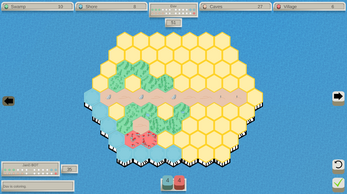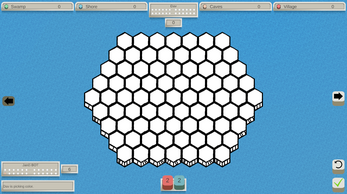Isle of Colors
Features
Strategic Coloring
Use your creativity to fill in regions based on dice rolls while considering the unique scoring conditions for each color.
Tactical Swapping
After each round, swap colors with your opponent, adding an extra layer of strategy as you plan your moves.
Dynamic Scoring
Each game is different, with scoring conditions determined during setup, ensuring a fresh challenge every time you play.
Rules
Overview
In Isle of Colors players are adventurers exploring colorful islands. Over multiple rounds players simultaneously fill in their personal island with four colors, each representing one type of region. At the end of the game each region type is scored differently. The player with the most points wins!
Game setup
At the beginning of the game for each color a random scoring condition is chosen. A popup window will show you which scoring conditions have been chosen every time you start a new game.
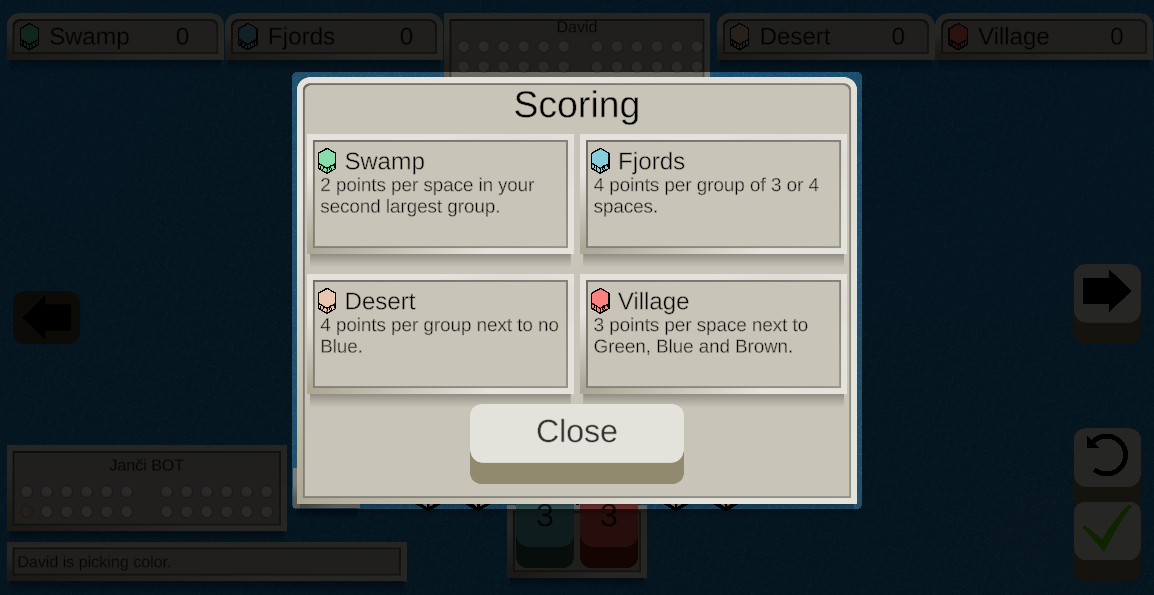
Player island
Both players are exploring their own separate island. The islands consist of hexagonal spaces that the players will fill with colors during the course of the game.
Top panels
On the top of the screen there are multiple panels.
4 color panels display the name of the scoring chosen for the color and the amount of points you are currently earning from this color. You can hover over a color panel with your mouse to display information about how this color is scored.

In the top center of the screen is the color usage panel. It displays information about how many times you have used each color. It also displays your total score.

Other controls
On the left and right side of the screen there are arrows. These arrows let you switch between the islands of the players. The name of the player who's island you are viewing is displayed on top of the screen. The top panels displaying scores and color usage are always updated for the island you are currently viewing.

On the bottom left of the screen is a panel displaying quick information about your opponent's island. Under this panel there is a status message displaying the current state of the game.

The bottom center of the screen shows the 2 color buttons that are available to the player you are currently viewing. In the buttons is the number that has been rolled in the current round (more on this later).
On the bottom right are two buttons to confirm or undo your turn.
Gameplay
The game is played over multiple rounds. Each round plays as follows:
- A die is rolled. Value rolled on the die is displayed in the color buttons on the bottom center of the screen.
- Both players at the same time complete the following:
- Choose one of the colors they have by clicking on one of the color buttons on the bottom center of the screen.
- Fill in a continuous group with the chosen color on their island.
- The group has to be exactly the same number of spaces as the value rolled on the die.
- The group can be anywhere on the island.
- If a player does not have enough space on the island to fill a group, they don’t fill anything and the end of the game is triggered.
- Confirm your turn by clicking the confirm button. You can click on the undo button at any time during your turn before you confirm to undo the last action you made.
- After you confirm your turn, the color that you used is marked on your color usage track on the top middle of the screen. If this is the 6th time you have used this color, the end of the game is triggered.
- After both players confirmed their turn, they swap the colors that they used this round.
- New round begins.
End of the game
Once the end of the game is triggered (either by any player using a certain color six times or by not having space to fill in a group on their island), players finish the current round and complete one final round. Players then proceed to scoring.
Scoring
After the last round the score for each region is added up. The player with the higher score wins the game. In case of a tie both players share the victory.
2 player hot seat
When playing the 2 player hot seat version, one player completes their turn, then switch the view to the other island and the other player completes their turn. Always check the name of the player on the top of the screen to avoid playing for the other player.
| Status | Released |
| Platforms | HTML5 |
| Release date | Dec 17, 2024 |
| Author | althaj |
| Genre | Strategy |
| Made with | Unity, GIMP, Inkscape |
| Tags | Board Game, Two Player |
| Average session | About a half-hour |
| Languages | English |
| Inputs | Mouse |
| Accessibility | One button |
| Multiplayer | Local multiplayer |
| Player count | 1 - 2 |
| Links | Blog |
Development log
- v1.0b - Quality of life updates39 days ago
- What's Isle of Colors?Dec 25, 2024